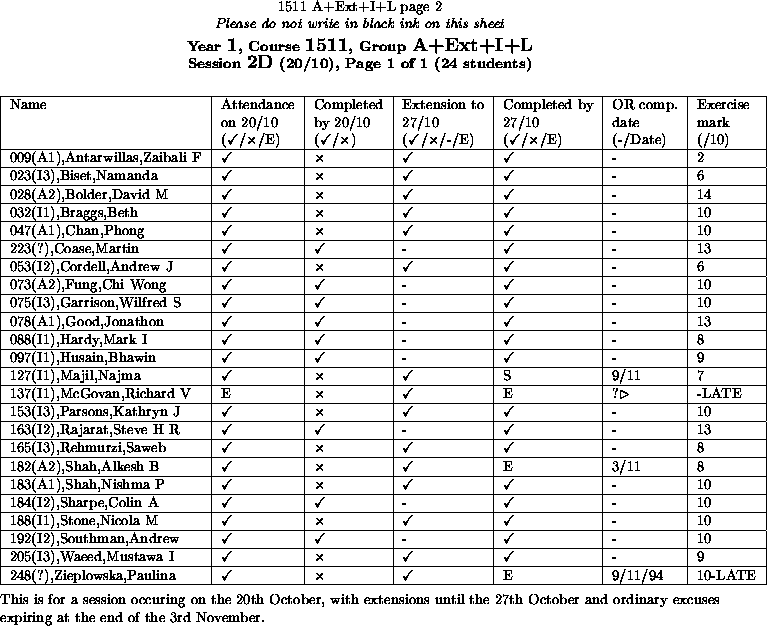
Figure 1: Example laboratory session data-collection sheet
One might be excused at first for thinking that the data collection requirements of the regime described above make it prohibitively expensive. Certainly there is a measure of necessary bureaucracy, but the real question is whether the gain and the work saved outweighs this, and the author believes it certainly does. The gains are very high, and the level of administrative overhead is, in fact, less than most people expect.
The system produces a printed paper sheet for each laboratory session, containing the module name, the session name, the group name, and the name of each student who should be in that session, along with various columns for the data collection. For a session with a deadline, these columns are attendance, completion by deadline, extension, completion by next session, date of completion (for work completed even later) and marks. An example can be found in figure 1.
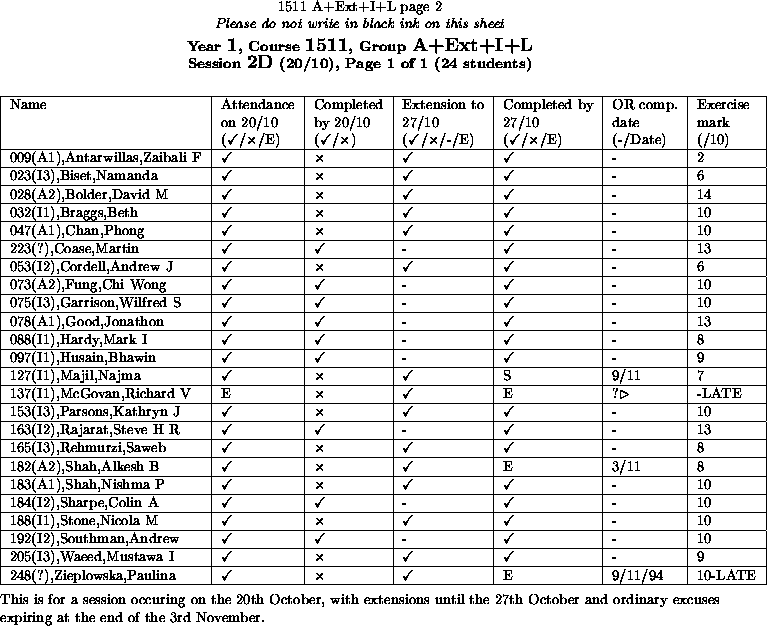
Figure 1: Example laboratory session data-collection sheet
The whole set of sheets for a particular module are stored in a ring binder, and are organized by group. These sheets are completed by hand during the laboratory session (and at other times - for example after a bout of off-line marking). This is not onerous: in the vast majority of cases the data entered for a student is just a series of ticks and a mark. For example, one of the two most common cases is a tick for attendance, a tick for completion and then a mark. The other most common case is a tick for attendance, a blank for completion (later interpreted as a cross), a tick for extension, a tick for completion by next session, and a mark.
In between laboratory sessions, the hand-written data is entered on to the computer, which then prints updated versions of the sheets to be swapped for the old ones in the ring binders. Thus at the start of a laboratory session, when one is collecting work from the previous session, the laboratory staff are adding data by hand to a sheet which already has printed data on it.
For obvious reasons, a high priority in the development of the system was to optimize the user interface to the data entry program. In the first year of operation (whilst the system was being developed simultaneously) the author deliberately took it upon himself to enter all of the data, with the result that the program is easy and fast to use. The user is presented with a form similar to the paper sheet, and most data entry is by single key stroke. For example, a single `/' key stroke records attendance, the cursor then moves to the next column where another `/' records completion by deadline, so the program puts a hyphen in the extension column, a tick in the completion by next session column and a hyphen in the date column, and moves the cursor to the mark column. The user could then enter the mark (if it is available) and upon pressing the enter key the cursor moves to the next student. And so on. Additionally, the space bar continually changes its function so that pressing it causes the next most obvious thing to be done - for example, to move the cursor to the next place on the sheet where data can be added.
An additional feature is that the computer can read out a 3 digit identity code uniquely identifying the student over which the cursor lies. This code also appears on the data sheets, and thus much of the data entry can be reliably performed without the user having to look at the screen.
Final proof that the data entry interface is efficient and stress-free is that currently in the author's department, all the data is entered by two operators whose main job is to run all the student printer services. This additional role is carried out willingly, efficiently and seemingly effortlessly.
There are several reasons why the system development has so far steered away from direct data collection by computer from the student, or from the laboratory staff in the laboratory, and some are highlighted here in no particular order. One reason is the consciousness that computer resources are precious enough and should be used for the main job at hand: teaching. (For example, getting students to hand in an essay through a computer which they did not use to write it, is considered undesirable.) Another reason is the danger of a student being able to escape interaction with a member of the laboratory staff. The author believes such interaction is crucial to the well-being of the students, and the collection of data is a simple mechanism to ensure that every student gets spoken to. (In fact, it is very common for a student to tell you he or she is struggling whilst you are taking his or her attendance.) A third reason is that paper is more portable than a workstation! It is also generally easier to complete in a random order - the students do not form an alphabetically sorted queue to hand in their work, for example, and moving a pen in a hand is still quicker than moving a mouse pointer and then switching hands to the keyboard. More advantages include that one can use the same regime and method equally well regardless of the type of work the students are doing: essays, written exercises, programs, building circuits, and so.